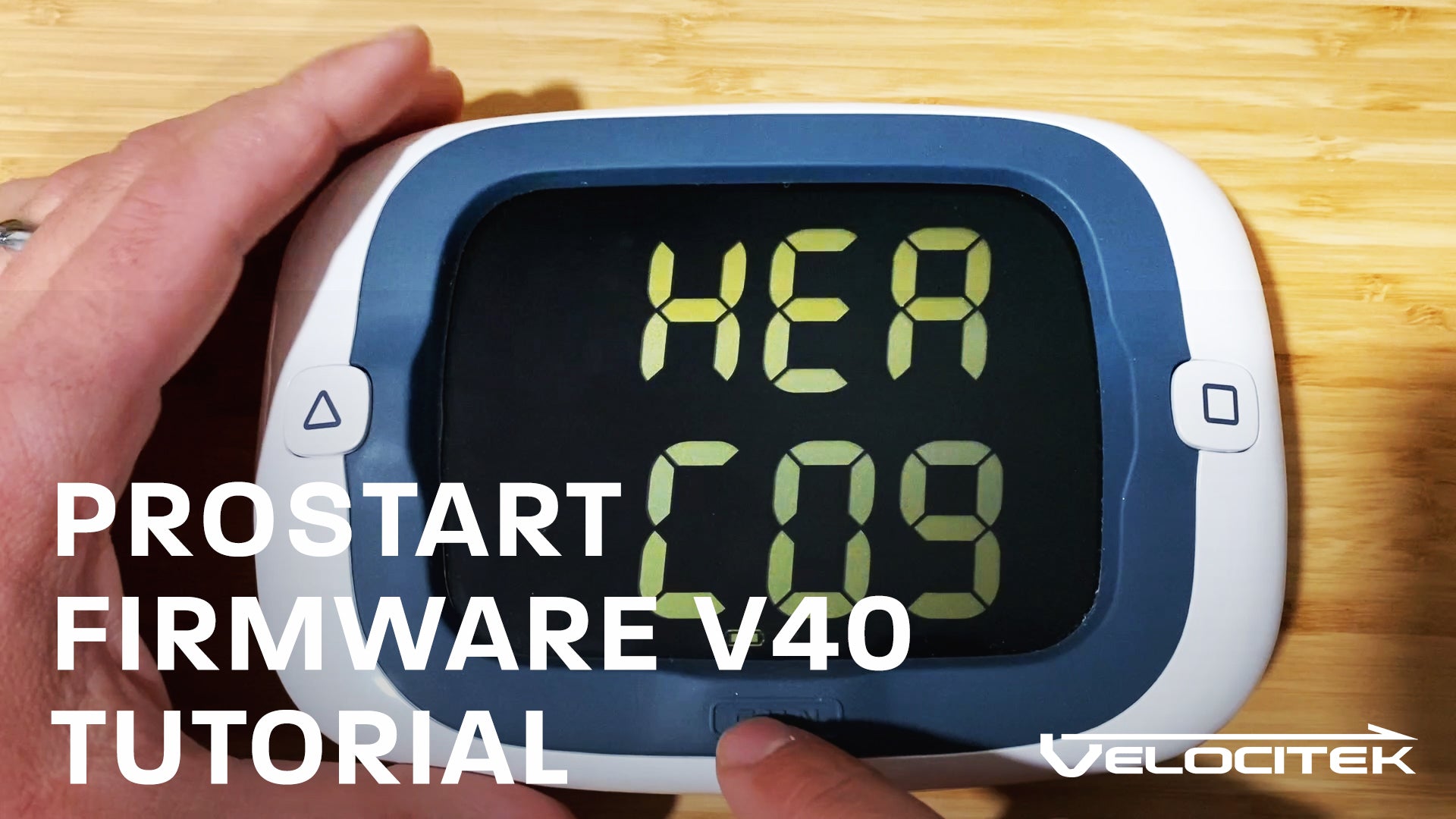TLDR: We added a fully customizable Bonus Screen to the new ProStart with firmware v40.
ProStart firmware version 40 is out now! In this latest firmware, we added a fully user configurable Bonus Screen.
Would you like to display heel and pitch numerically as you speed test and tune? Or would you like to see Heading vs COG on one page for current information? You can do all of that and more with the new Bonus Screen!
You can download the latest firmware for your ProStart here: https://www.velocitek.com/pages/prostart-firmware
How does the Bonus Screen work?
At the end of the user configuration menus, you will find a Bonus Screen on/off menu displayed as "bonuS ScrEEn" scrolling on the top line and on/off on the bottom line. You can toggle the Bonus Screen on or off using the line set buttons (triangle and square buttons on the face of the ProStart).
When the Bonus Screen is off, pressing the GUN button returns the ProStart to normal operation.
When the Bonus screen is on, pressing the GUN button enters the bonus screen configuration menus.
The top line of data is set first. Scroll through the data options using the line set buttons and the data labels scroll on screen. Once you have your desired selection, press GUN to save the selection and move on to the next configuration menu.
The bottom line of data is set second. Scroll through the data options using the line set buttons and the data labels scroll on screen. Once you have your desired selection, press GUN to save the selection and move on to the next configuration menu.
The next and final configuration menu is the bonus mode bar graph. In the bonus mode bar graph configuration the bar graph scrolls back and forth, and the bar graph data options are on the bottom line. Once you have your desired selection, press GUN to save the selection and exit the configuration menus and return to normal operation.
Once you have turned on the Bonus Screen and configured it the way you'd like, press MODE and +1 while the ProStart is in Race Mode or Start Mode to enter the Bonus Screen. You can exit bonus screen by pressing any button.
Top Display Options: [ Mag Heading | COG | SOG | Heel | Pitch | Shift ]
Default: Mag Heading
Bottom Display Options: [ Mag Heading | COG | SOG | Heel | Pitch | Shift ]
Default: COG
Bar graph Options: [ Heel | Shift | Off ]
Default: Heel
Have any suggestions or requests for the Bonus Screen? Send us an email. We'd love to hear from you!