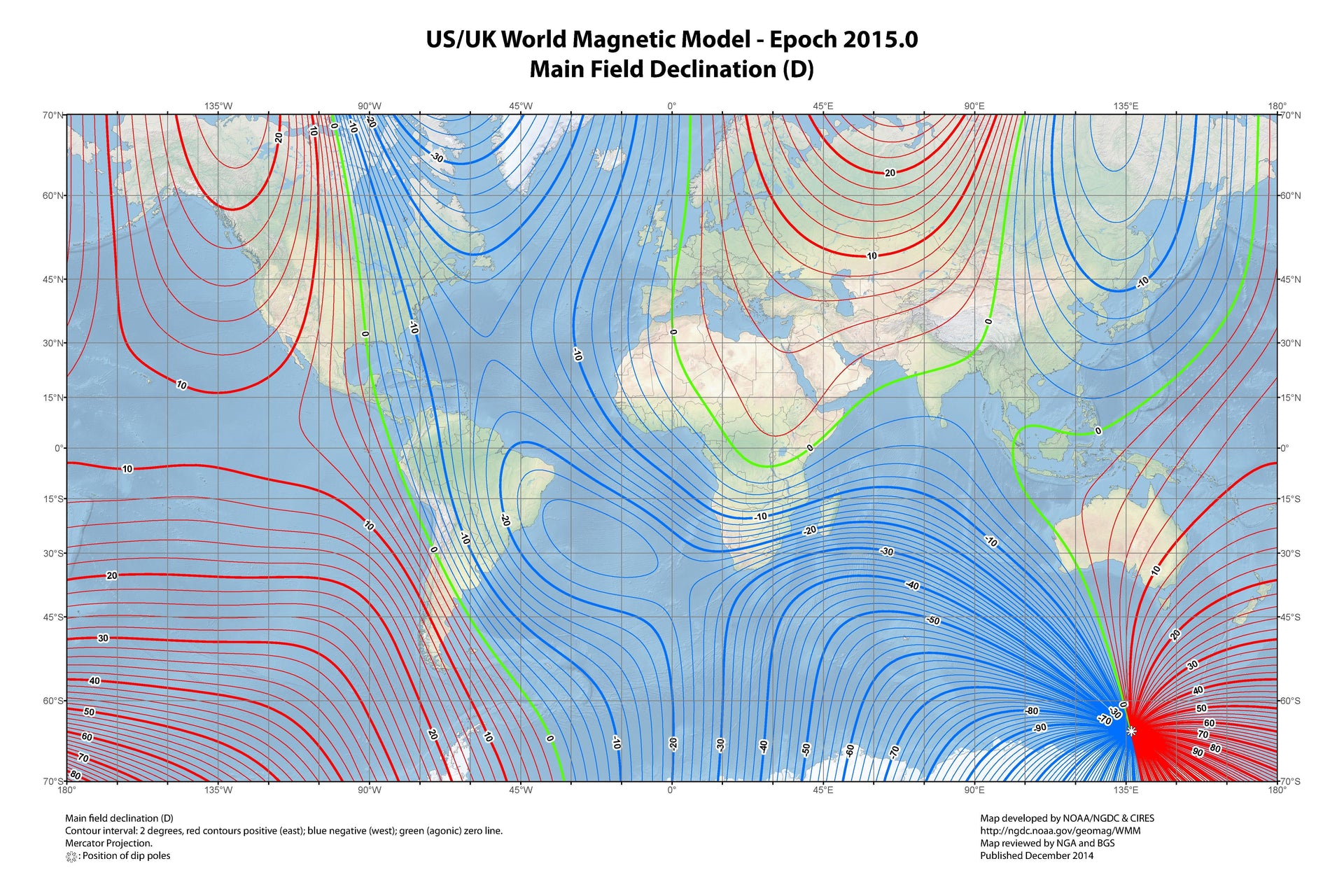Magnetic declination, sometimes called magnetic variation, is the angle between magnetic north and true north. You can read more about Magnetic declination here. By default a GPS will display Course Over Ground (COG) in degrees True, but your compass (and the Race Committee’s) works in degrees Magnetic. This subtle difference in units makes comparing GPS data and Magnetic compass data a challenge. To make GPS and compass data comparisons easier the new ProStart, with firmware version 35, looks up your declination for you and transforms your GPS data from degrees true to degrees magnetic.

By odder - own work, on the basis of: Przysposobienie obronne. Bogusława Breitkopf, Mirosław Marciniak, Zbigniew Worwa. Wydawnictwa Szkolne i Pedagogiczne Spółka Akcyjna, Warszawa 2002. CC BY-SA 3.0, Link
Once a new ProStart, with firmware version 35, acquires a GPS signal (a signal is required so this feature is unlikely to work indoors) the device knows where it is and it looks up the local magnetic declination for its location. The ProStart does this each time you turn it on which is especially helpful when you travel to new regatta venues.
To confirm your ProStart has the auto declination lookup enabled, enter the user configuration menus by pressing and holding the RESET button. Press the GUN button to scroll through the configuration menus until you see declination or “dEcLinAtion” scrolling on the bottom line. In the declination menu “dEF” on the top line means the auto declination lookup is enabled. When the auto declination lookup is enabled, the GPS data from your ProStart is converted from degrees True to degrees Magnetic. There are some big advantages to this and having it done reliably and accurately as only the new ProStart does, you can compare your ProStart’s COG to a compass and your Line Square To is transformed into degrees magnetic.
Using the ProStart alongside a compass is an extremely common instrument setup. From small sportboats up you can benefit from having a ProStart alongside a compass or full instrument system. On a small sportboat like a Viper 640 or VX One, the ProStart and a compass like the Prism allows you to compare magnetic heading and COG at the same time. This helps you figure out what the current is doing and how that changes as you cross a tide line. It can also help you understand how heel angle affects leeway or sideslip. With the ProStart automatically transforming COG from degrees True to Magnetic, comparing COG and heading is more intuitive and easy to do during a race without distracting you from the rest of the information you process during a race.
On J70s, Melges 20s and 24s, top teams run the ProStart alongside a B&G Triton for boatspeed and compass. Having boatspeed and compass to compare against the ProStart’s COG and SOG gives you the additional advantage of a SOG vs. boatspeed comparison. SOG vs. boatspeed is an easy and reliable way to quantify the effect of current without having to go through the incredibly time consuming process of calibrating and calculating leeway to get useful set and drift data.
Beyond more valuable COG data, another benefit of new ProStart’s auto declination lookup is translating the bearing between two sets of GPS locations from degrees True to Magnetic. Once you have set the starting line by pinging the ends, the new ProStart calculates the bearing of the start line and the ‘Line Square To’ bearing, automatically applying your local magnetic declination to both bearings to take them from degrees True to Magnetic. This allows you to easily compare the line square to bearing to a head to wind bearing on your compass.
To display ‘Line Square To’ bearing, press the MODE and MAX buttons at the same time. ‘Line Square To’ will flash three times on the screen.

‘Line Square To’ is calculated as the magnetic bearing from the right end of the line to the left end of the line plus 90°:

How much does ‘Line Square To’ matter? Ten degrees of line bias favors one end over the other by approximately 20% of the length of the line. Often starting lines are 1 to 1.5 times the sum of the length of the fleet. In a 20 boat fleet that equates to 4 to 6 boat lengths of advantage!
With the new auto declination lookup, the new ProStart helps you get the most out of your time on the water. Start better with accurate line square to data and sail smarter with COG automatically transformed into degrees magnetic. Check out these and other helpful features on the new ProStart.
If you have any questions or feature requests, send us an email. We’d love to hear from you!